
Learning by Seeing: Video Tutorials
Making Paths and Directional Brushes
 Two 20-minute video tutorials on one disk. The first shows you how to make a simple, easy spiral path using your pen tool. You’ll save the spiral as a shape. Then you learn to make a brush from another shape and stroke it on the path as if it were a repeating rubber stamp. The second video goes more into the details of making a brush from a shape, and shows you how to manipulate your brush in the brush panel so you can save it as a brush preset for next time. $18.00
Two 20-minute video tutorials on one disk. The first shows you how to make a simple, easy spiral path using your pen tool. You’ll save the spiral as a shape. Then you learn to make a brush from another shape and stroke it on the path as if it were a repeating rubber stamp. The second video goes more into the details of making a brush from a shape, and shows you how to manipulate your brush in the brush panel so you can save it as a brush preset for next time. $18.00
Making Photos Pop with Post Processing
 Two hours of instruction make this DVD a great bargain. Learn to turn low-contrast images from your camera into photos with pop and vibrance. See how to make your photos better using Photoshop & Bridge. There is a 25-minute video on getting the most out of Bridge; a 35-minute video on getting the most out of ACR and a 55-minute video on enhancements in Photoshop. $22.00
Two hours of instruction make this DVD a great bargain. Learn to turn low-contrast images from your camera into photos with pop and vibrance. See how to make your photos better using Photoshop & Bridge. There is a 25-minute video on getting the most out of Bridge; a 35-minute video on getting the most out of ACR and a 55-minute video on enhancements in Photoshop. $22.00
Step to Art From a Photo: Part 1 - Selecting
 Three Photoshop video tutorials that let you begin to take your work from a snapshot to an artistic expression of your feelings. The first tutorial guides you through using the quick selection tool to make a layer mask to put your subject on another background. The second tutorial shows you how to rune a selection through the refine edge option to make irregular edges that follow the lines of the photo. The third tutorial helps you make one-of-a kind ragged edges from your own photo to make borders. No one will be able to duplicate this!
Three Photoshop video tutorials that let you begin to take your work from a snapshot to an artistic expression of your feelings. The first tutorial guides you through using the quick selection tool to make a layer mask to put your subject on another background. The second tutorial shows you how to rune a selection through the refine edge option to make irregular edges that follow the lines of the photo. The third tutorial helps you make one-of-a kind ragged edges from your own photo to make borders. No one will be able to duplicate this!
Step to Art From a Photo: Part 2 - Vintage
 Four Photoshop video tutorials to let your work stand out from the crowd. The first tutorial lets you travel through time in one photo with a gradual transition from color to black and white. Then tutorials two and three show you how to make vintage borders for your photos. The fourth tutorial guides you through making film edges – from single to many to composite images into a slide strip.
Four Photoshop video tutorials to let your work stand out from the crowd. The first tutorial lets you travel through time in one photo with a gradual transition from color to black and white. Then tutorials two and three show you how to make vintage borders for your photos. The fourth tutorial guides you through making film edges – from single to many to composite images into a slide strip.
Step to Art From a Photo: Part 3 - Stick-Ons
 Two Photoshop video tutorials that let you make virtual fasteners to hold your photo to paper or corkboard. The first tutorial shows you how to make photo corners in any color, while the second shows how to make pushpins in any color, and 3 kinds of tape. Red Green says anything is better with duct tape. :-)
Two Photoshop video tutorials that let you make virtual fasteners to hold your photo to paper or corkboard. The first tutorial shows you how to make photo corners in any color, while the second shows how to make pushpins in any color, and 3 kinds of tape. Red Green says anything is better with duct tape. :-)
Step to Art From a Photo: Part 4 - Frames
 Three Photoshop video tutorials that let you do something different with your images. The first tutorial shows you how to make two different kinds of thumbtacks to stick you picture to the background. The second tutorial shows you how to make a “wooden” frame around your images, with suggestions on how to vary the look of the wood. The third tutorial takes you back to school with the vintage classroom photo look. Great to showcase any kind of group.
Three Photoshop video tutorials that let you do something different with your images. The first tutorial shows you how to make two different kinds of thumbtacks to stick you picture to the background. The second tutorial shows you how to make a “wooden” frame around your images, with suggestions on how to vary the look of the wood. The third tutorial takes you back to school with the vintage classroom photo look. Great to showcase any kind of group.
Step to Art From a Photo: Part 5 - Retro
 Three video tutorials on how to extract a scanned images, composite them and add images. The images used in this set are of vintage ViewMaster™ reels and envelopes. The techniques will apply to any scanned image that could be used as a way to showcase your images.
Three video tutorials on how to extract a scanned images, composite them and add images. The images used in this set are of vintage ViewMaster™ reels and envelopes. The techniques will apply to any scanned image that could be used as a way to showcase your images.
Power Tower Art & Composite with Gradient Masks
 A two-for-one bargain that will show you new ways to jazz up your images.
A two-for-one bargain that will show you new ways to jazz up your images.
Get out those bleary, white-sky, silhouette photos and turn them into pop art. This 12 minute video will show you how to extract dark subjects easily from their light background.
Combine three (or more) similar images with simple backgrounds into a composite photo showing different aspects of your main subject. The 20-minute video gives step-by-step instructions.
Making a Slide Show Timed to Music in Photoshop CS6
 A 25-minute Photoshop tutorial video with bonus content
A 25-minute Photoshop tutorial video with bonus content
Set your still or movies images to music. Time the show either to the music or to the length you want your images to show. Add transitions between images. Use special effects to move your images over time. 10-minute bonus content: how to set up a paint brush to make it look like you’re sewing with thread on your background fabric.
Making New Photos Look Old
 A 45-minute Photoshop tutorial video
A 45-minute Photoshop tutorial video
Use made, found, photographed, free and purchased textures to layer on top of your images to make them look old. Learn how blend modes and opacity changes can really make your images look distressed. Collect texture brushes to help make your own textures. Use free, light software to add texture and other effects. Later editions include a list of websites to find textures, brushes and programs.
Colored Drawing from Photo
 A quick, easy and fun way to make your photographic images look like colored drawings with a black outline. Your photos will look like they came straight out of a graphic novel. Less than eight minutes from start to finish.
A quick, easy and fun way to make your photographic images look like colored drawings with a black outline. Your photos will look like they came straight out of a graphic novel. Less than eight minutes from start to finish.
Antique Paper
 Use this simple technique to make backgrounds for your scrapbooks or digital mats. Learn to make paper that looks old and distressed. Use brushes or filters or both to achieve this effect. This is a nice way to design your own stationery.
Use this simple technique to make backgrounds for your scrapbooks or digital mats. Learn to make paper that looks old and distressed. Use brushes or filters or both to achieve this effect. This is a nice way to design your own stationery.
Dropping Shadows & Finding Edges

A two-video set. "Dropping Shadows" shows you how to put a drop shadow on its own layer. Once it's on the layer, it can be manipulated and transformed into a more realistic shaped shadow. "Finding Edges" features the find edge filter, painting in the color mode and multiply blend mode to create various artistic effects with a photograph.
Creative Photo Presentations
 Use you pen tool and custom shape brushes to create a colorful seasonal borders. Make how to make quick greeting cards, Showcase sections of your photos with warped selections. Learn artistic presentations for your photos.
Use you pen tool and custom shape brushes to create a colorful seasonal borders. Make how to make quick greeting cards, Showcase sections of your photos with warped selections. Learn artistic presentations for your photos.
Making Selections
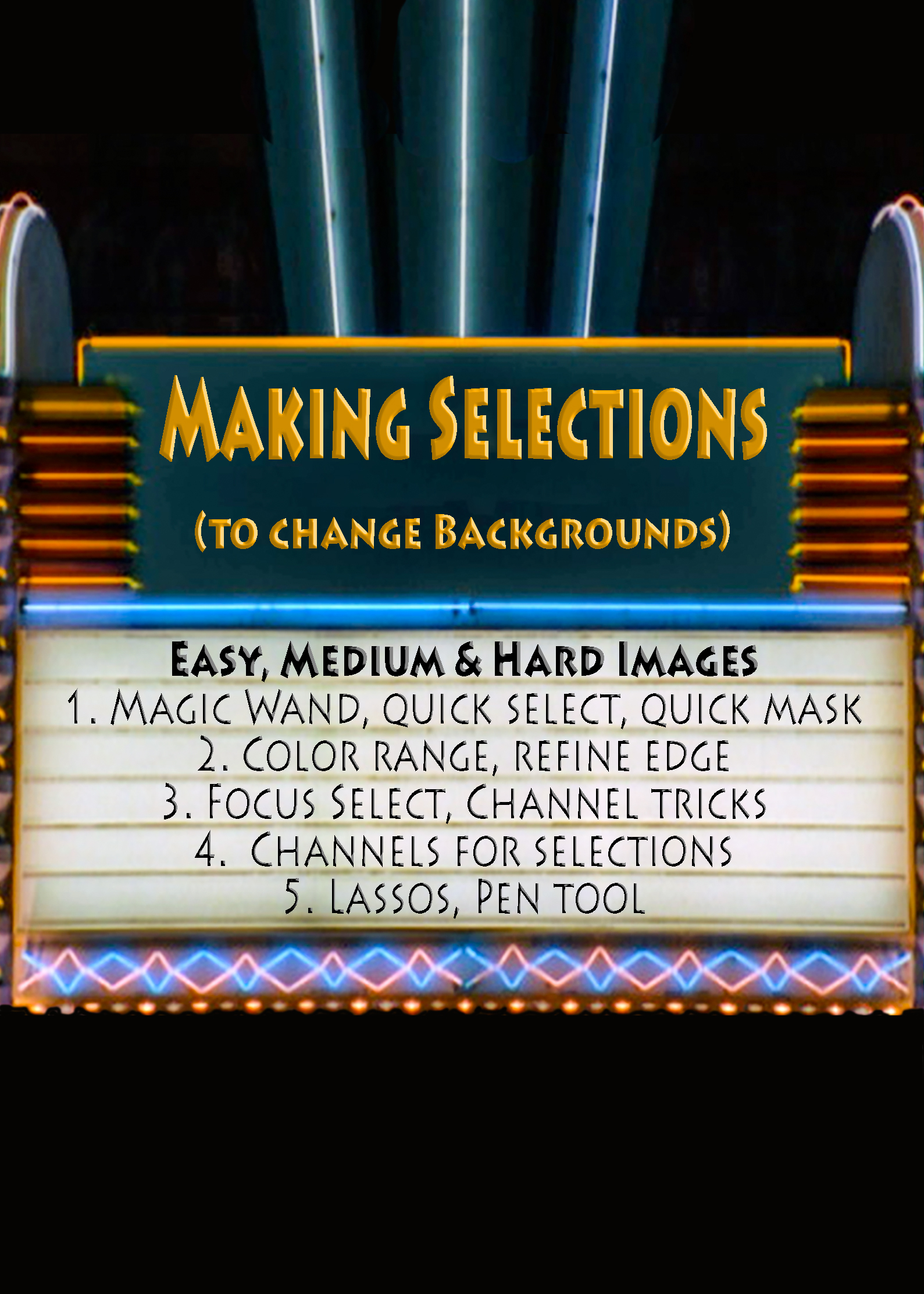
One of the most frustrating things to do is make accurate selections in Photoshop. Five videos (almost 2 hours) on making selections helps you learn which selection tool that will work best for different photos. Learn how to use several selection tools. The emphasis here is changing the background by masking out the original background. Selections are also important in collages, compositing and for targeted adjustments. Conquer the pen tool for those images where no other selection tool will work.
Working with Layers
 Many people are uncomfortable with or misunderstand layers. This DVD contains a series of movies that explain how layers work and their purpose, how to use layers to enhance a scenic photo and how to use layers to retouch portraits. There is even bonus content that shows how the drawn items in the layer story were made using layers in Photoshop.
Many people are uncomfortable with or misunderstand layers. This DVD contains a series of movies that explain how layers work and their purpose, how to use layers to enhance a scenic photo and how to use layers to retouch portraits. There is even bonus content that shows how the drawn items in the layer story were made using layers in Photoshop.
Making Composite Images
 Tired of searching the stores for just the right mat for your photo? Want to put several pictures together in a frame? Learn to make backgrounds to accentuate the photos you want to combine into one picture. See how to make both vintage photo edges and beveled mat edges.
Tired of searching the stores for just the right mat for your photo? Want to put several pictures together in a frame? Learn to make backgrounds to accentuate the photos you want to combine into one picture. See how to make both vintage photo edges and beveled mat edges.
Grunge Look Aging
 Here's a neat way to add aging effects to your photos. Some people call it an urban look. However you look at it, this offers some really neat possiblities to add impact to your photos. One of the ways you can add texture is use the paper you designed in the Antique Paper tutorial. It also pulls in some digital matting.
Here's a neat way to add aging effects to your photos. Some people call it an urban look. However you look at it, this offers some really neat possiblities to add impact to your photos. One of the ways you can add texture is use the paper you designed in the Antique Paper tutorial. It also pulls in some digital matting.
Fast Creative Edges
 You'll often see uneven edges on a photo. Many of the methods require several layers and steps. This way is very simple and very easy. All you do is change a couple of settings and paint with a textured brush to get dramatic results.
You'll often see uneven edges on a photo. Many of the methods require several layers and steps. This way is very simple and very easy. All you do is change a couple of settings and paint with a textured brush to get dramatic results.
High Key Monochromatic Photos
 Take your photos to a new level using this simple technique in Photoshop. Portraits in shades of one color will be the envy of all who see them. It's a neat way to make your image simpler. This method lets you choose any color, not just black for your photo. It also offers you the opportunity to eliminate distracting backgrounds.
Take your photos to a new level using this simple technique in Photoshop. Portraits in shades of one color will be the envy of all who see them. It's a neat way to make your image simpler. This method lets you choose any color, not just black for your photo. It also offers you the opportunity to eliminate distracting backgrounds.
Finding the Edges
 One of the most interesting filters is the find edges filter. This web-only, bonus video takes finding edges to the extreme, using multiple layers and blend modes to intensify the effect. When you're all done, you'll have a photo that looks like is is a drawing.
One of the most interesting filters is the find edges filter. This web-only, bonus video takes finding edges to the extreme, using multiple layers and blend modes to intensify the effect. When you're all done, you'll have a photo that looks like is is a drawing.
Distortion Filters
 Explore the effects of the Filter > Distort menu in Photoshop: Diffuse Glow, Displace, Glass, Lens Corrections, Ocean Ripple, Pinch, Polar Coordinates, Ripple, Shear, Spherize, Twirl, Wave and Zigzag. See what each looks like and learn how to use each one. Special emphasis is placed on Lens Correction to fix distortion from wide ange lenses, and how to make unusual round edged photos. Round frames are now sold by SimplyColorLab.com.
Explore the effects of the Filter > Distort menu in Photoshop: Diffuse Glow, Displace, Glass, Lens Corrections, Ocean Ripple, Pinch, Polar Coordinates, Ripple, Shear, Spherize, Twirl, Wave and Zigzag. See what each looks like and learn how to use each one. Special emphasis is placed on Lens Correction to fix distortion from wide ange lenses, and how to make unusual round edged photos. Round frames are now sold by SimplyColorLab.com.
Spirographs & Kaleidoscopes
 Remember back in the good old days when we all had a kaleidoscope? Maybe you even remember that box full of pleastic gears and colored pens called a Spirograph? Use a repeat pivot transformation in Photoshop on shapes, specialty brushes & photos to create circular patterns.
Remember back in the good old days when we all had a kaleidoscope? Maybe you even remember that box full of pleastic gears and colored pens called a Spirograph? Use a repeat pivot transformation in Photoshop on shapes, specialty brushes & photos to create circular patterns.
Clone Stamp Tool
 Learn to use the clone stamp tool to remove small, unwanted objects from a picture, remove power lines from trees and retouch skin in portraits. See the secret to changing orientation and size when cloning. Find the mirror clone tool you've always wanted, but Adobe hid under another name.
Learn to use the clone stamp tool to remove small, unwanted objects from a picture, remove power lines from trees and retouch skin in portraits. See the secret to changing orientation and size when cloning. Find the mirror clone tool you've always wanted, but Adobe hid under another name.
Weaving Photo Strips
 This is 42 minute video on how to create a 4-strip template that looks like the photos have been woven into a basketry pattern. Each individual step is easy, but there are numerous layers involved. The corners on each strip are square and the shadows look realistic. Some precision required when placing guides and making selections.
This is 42 minute video on how to create a 4-strip template that looks like the photos have been woven into a basketry pattern. Each individual step is easy, but there are numerous layers involved. The corners on each strip are square and the shadows look realistic. Some precision required when placing guides and making selections.
Weaving Photo Strips, Simpler
 This simpler version of a woven pattern is a 32 minute video on how to create a 4-strip template. Use what you've learned to make templates with 6 or even 9 strips. This method uses only six layers, one of them the background. Layer effects take care of the rounded-corner borders and most of the shadows. Some precision in placing guides and selections is required.
This simpler version of a woven pattern is a 32 minute video on how to create a 4-strip template. Use what you've learned to make templates with 6 or even 9 strips. This method uses only six layers, one of them the background. Layer effects take care of the rounded-corner borders and most of the shadows. Some precision in placing guides and selections is required.
Using Your Browser To Find Things on the Internet
 Many inexpensive internet providers have a web browsers that are filled with advertisements. It's one of the reasons they can offer low-cost services, but it can be confusing to the novice. This 20 minute video demonstrates several different internet browsers. You can see how they work -- and don't work -- when you are trying to surf the web. Tips are given on how to do several types of searches and where to type an address to get to a specific site. Use the information given to pare down the results of your searches, so you can find the information quickly.
Many inexpensive internet providers have a web browsers that are filled with advertisements. It's one of the reasons they can offer low-cost services, but it can be confusing to the novice. This 20 minute video demonstrates several different internet browsers. You can see how they work -- and don't work -- when you are trying to surf the web. Tips are given on how to do several types of searches and where to type an address to get to a specific site. Use the information given to pare down the results of your searches, so you can find the information quickly.
Polymer Clay Bead Workshop in a Box
 This set of 3 DVD’s takes you through the steps of making 10 different kinds of polymer clay beads. In Part 1, learn how to make simple snakes and form spheres as well as cut rolls of clay into pieces and pierce them for later stringing. Part 2 teaches you how to combine colors and get interesting patterns using easy techniques. Part 3 lets you learn how to make more complex beads and a 3D flower.
This set of 3 DVD’s takes you through the steps of making 10 different kinds of polymer clay beads. In Part 1, learn how to make simple snakes and form spheres as well as cut rolls of clay into pieces and pierce them for later stringing. Part 2 teaches you how to combine colors and get interesting patterns using easy techniques. Part 3 lets you learn how to make more complex beads and a 3D flower.
Learn How to Make a Water Fall Card
 Make a card with photos or greetings that flip up and show the ones beneath when you pull on the tab. You can choose from two different sized cards and over 30 different pattern designs to print on your own cards stock. Or, you can use patterned, heavy scrapbooking paper for your card. Decorate with stamps, stickers or your own art.
Make a card with photos or greetings that flip up and show the ones beneath when you pull on the tab. You can choose from two different sized cards and over 30 different pattern designs to print on your own cards stock. Or, you can use patterned, heavy scrapbooking paper for your card. Decorate with stamps, stickers or your own art.
Patterns & Directions for Square & Octagonal Folded Boxes
 Learn how to fold two kinds of paper keepsake boxes: an easy square box with a top and bottom or a more complex octagonal box top and bottom. Use scrap paper from magazine and catalog covers, scrapbooking paper, or print your own. Directions for both boxes and over 44 patterns are included to print your own paper, some with key design elements that will form a “wreath” on the top of your octagonal box. A gift box with no need for a wrapper!
Learn how to fold two kinds of paper keepsake boxes: an easy square box with a top and bottom or a more complex octagonal box top and bottom. Use scrap paper from magazine and catalog covers, scrapbooking paper, or print your own. Directions for both boxes and over 44 patterns are included to print your own paper, some with key design elements that will form a “wreath” on the top of your octagonal box. A gift box with no need for a wrapper!
Red & Pink Printable Patterns & Decorations
 50 different red & pink patterns and 6 pages of decorations
50 different red & pink patterns and 6 pages of decorations
If you do scrap-booking, or make your own cards, or even do origami, this is just the CD you need. Really great patterns and decorations (cut out and stick on) themed for Valentine Day, but usable year round, all in one place. These are a combination or original cREEations art and patterns adapted from Epson’s creative zone for printing on 8 ½ x 11 paper.
